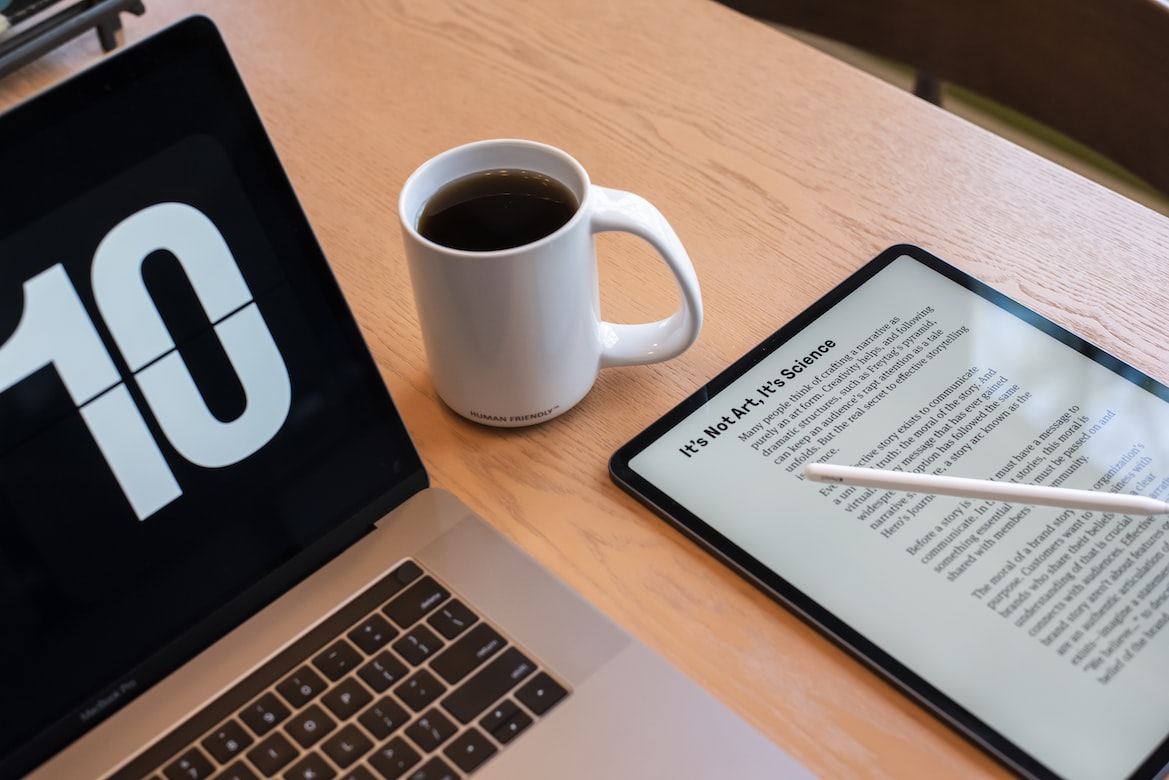Introduction:
A PDF, or “portable document format,” is a type of file that is usually used to share documents. They’re commonly used for things like tax forms, resumes, and eBooks because they keep the formatting of the document intact no matter where it’s viewed.
One thing that can be frustrating about PDFs, however, is that they’re not always easy to edit. If you have a PDF that you need to make some changes too, you may be wondering what your options are. Luckily, there are actually a few different ways that you can go about editing PDF files easily. Keep reading to learn more!
Use Online tools
One of the most popular programs for reading and editing PDF files is by using Online tools. They offer a wide range of features that make it easy to format text and add images, as well as sign, protect, and annotate your document. You can even use other tools to convert your PDF into an editable Microsoft Word document.
If you need to edit a PDF on a regular basis or want to do more than just make simple changes, definitely check out online tools. However, if you just need to make some occasional edits, there’s no need to invest in the program since there are some other options available (which we’ll get into next).
Use an Online Editor
There are also a number of online PDF editors available that can be used for free. These editors usually have fewer features than Adobe Acrobat DC, but they’re still capable of letting you make basic changes to your document, like adding text, images, and signatures.
Some of the most popular free online PDF editors include Smallpdf and SejdaPDF. If you decide to go with an online editor, just be sure to pick one that’s reputable and has good reviews, so you know your document will be safe.
If you need to make more significant changes to a PDF—like if you’re collaborating on a work project and need someone else to add or remove content—it might be easier just to request changes from the author instead of trying to edit the document yourself.
Depending on what type of changes you need to make, the author might be able to do them directly in the original file using Adobe Acrobat DC or another similar program. Or, they might simply be able to send you back an updated version of the file with all of the changes already made. Either way, this is usually the quickest and easiest way to get the results you’re looking for.
When it comes time to edit a PDF file, there are a few different options available depending on your needs and skill set. For basic edits, using an online pdf editor should suffice.
However, if you need access to more robust features or plan on doing more extensive editing in the future, then investing in Adobe Acrobat DC might be a good idea since it offers a lot more than just editing capabilities.
And finally, if you need someone else to make changes to a document that you don’t have permission to edit yourself—like if it’s part of a work project—then requesting changes from the author is usually your best bet since they’ll likely have access to the tools needed to make those types of edits quickly and easily anyway